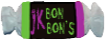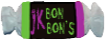|
|
Post by Dr. Matt on Jan 30, 2008 22:10:40 GMT -4
I couldn't use the picture from Wikipedia... it's too grainy and he's too small... But, here's what I came up with instead:   Now, here's some tips since you seemed kinda lost: To put a picture into a post, put [ img] in front of the link and [/ img] after the link, but without those spaces. If you don't understand, click "quote" in the top right-hand corner of this post and then you can see how I did it. To use your avatar and banner, do the following: -Click "Profile" up at the top of this page, then click "Modify Profile". -Re-enter your password where it says "Password (again)". Maybe you won't have to do this, but I always have to. -Paste in this link in the Avatar URL box: i265.photobucket.com/albums/ii232/actionpro/hammeravatar.png-DO NOT PUT ANYTHING IN WIDTH AND HEIGHT! I make avatars 100x100 pixels, and putting any numbers in there scrunches them up. -Go to signature, and paste in this link: i265.photobucket.com/albums/ii232/actionpro/hammerbanner.png. -In the signature, you have to put [ img] [/ img] (again without the spaces) around the picture. You can also type whatever you want, up to 255 characters. That should be it. If you got any problems don't hesitate to ask. And, actually, I may do a very generalized version of this and post it in the general information section to help people use Proboards to their full advantage. It's actually pretty simple once you get used to it! |
|
|
|
Post by President Jeff on Jan 30, 2008 22:13:19 GMT -4
[img]insert link of image here[/img]
I think that clears that up a bit
|
|
|
|
Post by Razor Ryan on Jan 31, 2008 17:56:15 GMT -4
i like that banner, good job Matt
|
|
John Green
Semi-Main Eventer
   I've paid my dues I will be the next World Champion.
I've paid my dues I will be the next World Champion.
Posts: 695
|
Post by John Green on Feb 2, 2008 9:23:29 GMT -4
Great Banner.
|
|