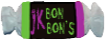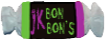|
|
Post by Evan De Parker on Sept 8, 2013 18:59:04 GMT -4
So uh...
I can't send any PM's. >_> I can't preview them. I can't choose the recipients. Etc. Etc.
Is anyone else having this issue?
|
|
|
|
Post by President Jeff on Sept 8, 2013 19:07:23 GMT -4
Just sent ya a PM. No problems for me
|
|
|
|
Post by Evan De Parker on Sept 8, 2013 19:10:13 GMT -4
I can respond to PMs, apparently! This is a relief. I just
1) Get no notifications for them.
2) Cannot preview what I am sending for coding.
3) Cannot create new threads or change recipients to preexisting PM threads.
I'm sure it's a bug that'll work itself out soon. For now, everything is being sent to Biggs via a Reply to an older conversation.
|
|
|
|
Post by Jason Cashe on Sept 8, 2013 19:31:08 GMT -4
It's a Forum STD...You won't get any PM Loving from me!
|
|
|
|
Post by Level-Two on Sept 8, 2013 19:41:56 GMT -4
Yeah, I've been having problems with 2 for sure and I believe that to be the case with three, too. So, it isn't just you.
With that said, I actually love the new PM system now. So much easier to communicate. Though, the coding is fucking dreadful. A bunch of shit is always being added in the preview post... I now make it a habit to code over on EFK and than just transport it here. Saves me a headache and about thirty minutes of my time.
|
|
|
|
Post by Evan De Parker on Sept 8, 2013 19:58:50 GMT -4
Right?! It's impossible to properly preview any coding on here anymore. While messaging and posting are generally easier, sending a basic match or posting an RP are unnecessarily complicated. Perhaps I'll follow your lead and start coding on the Invisionfree boards.
|
|
|
|
Post by Jason Cashe on Sept 8, 2013 22:07:27 GMT -4
I have no problems converting coding. I use invision coding and write everything on my forums and it's different than the coding here. If you click BBCode next to Preview, it codes it or has been for me. Not sure if that's the same issue being had.
|
|
|
|
Post by Evan De Parker on Sept 8, 2013 22:18:40 GMT -4
I'm not sure how to explain the issue I have with the Preview on the new boards... I think I've gotten used to the "Preview" showing how it'd look in an actual thread, whereas the new Preview function treats the site like a giant, cheap version of MSWord.
|
|
|
|
Post by Blade on Sept 9, 2013 11:19:50 GMT -4
Not sure what the issue is. I have no problems with it as illustrated...  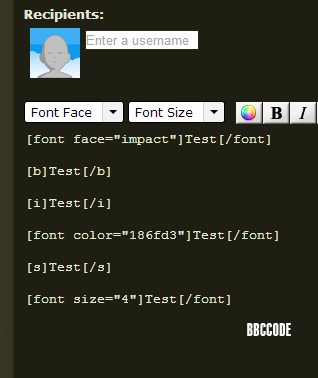 |
|
|
|
Post by Level-Two on Sept 9, 2013 15:52:12 GMT -4
The problem is the code itself. Who the fuck is going to remember ''186fd3'' when it comes time to coding corresponding colors every week? The depth of the color panel is cool but virtually useless.
Also, the last segment I did - the dialogue I coded on EFK came out fine here but every descriptive paragraph was coded green. I had to manually go back in and remove the font tags that were randomly added to every paragraph for no reason.
|
|
|
|
Post by Blade on Sept 9, 2013 15:54:41 GMT -4
I just highlight and click the code.
No remembering anything there.
Thats all i did, highlight the text in BBC and select the colour. May sound stupid but are you trying to code it in the preview window?
|
|
|
|
Post by Level-Two on Sept 9, 2013 16:02:28 GMT -4
I just highlight and click the code. No remembering anything there. Thats all i did, highlight the text in BBC and select the color. May sound stupid but are you trying to code it in the preview window? It's a color pad though. If you don't move it into the same spot the shades will be different - not always visible to the eye but nothing beats consistency. I just don't use it but they also removed the basic color panel you could just pull up to do your reds, greens, yellows ect. All in all, it's less convenient then it was is my main issue. No, I wasn't coding it in the preview window. I took the code off EFK, put it in here, clicked preview and the descriptive colors were green. When I looked in the code screen, descriptive text had font tags with numbers corresponding to one of their zillion shades of green that I had never input. |
|
|
|
Post by Jason Cashe on Sept 9, 2013 17:32:11 GMT -4
Color codes are retarded when numbered. I use "Green" or "Orange" or "Red" to keep it simple. Kash's code is the only numbered one because of Beckett's "Green" having ass, I wanted one I could easily remember. 00cc00 is simple!
|
|
|
|
Post by Blade on Sept 10, 2013 12:59:40 GMT -4
I think it is a user issue! L-1, envi, learn to use a computer! 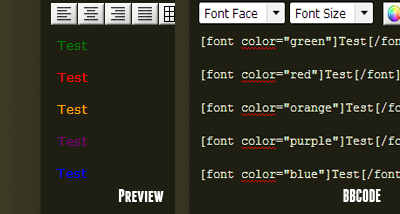 I have no issue, the ony thing I can think of is that it is a browser issue. What do you use? I use chrome and have no issues |
|