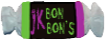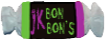|
|
Post by C.J. Gates on Oct 10, 2013 16:01:00 GMT -4
So I'm going to go through everything...
Basically, my sister wanted help with her computer. It was running slow, so I figured I'd take a look. Her hard drive was pretty much full (about 7% of free space) so I suggested we remove some programs she doesn't use anymore (games, toolbars) and move off some music and pictures to a thumb drive and I ran a virus scan (came up empty). She brings it back the next week and says it's working better but still seems a bit lethargic. So I ran a virus scan again, came up empty again.
She brought it back the third week and...well, it really went down hill. At that point (and right now) it won't even start up. When I turn it on, I can see the loading screen and it takes me to the password entering screen. If you enter the password, it gives a blue screen and then restarts. If you don't enter the password, the same thing happens after a short amount of time.
I currently have the computer on and it's been on for an hour, and this is all it's done during that time.
I can start it in safe mode, but beyond that, I don't know what to do. Is this a fixable problem, or something more related to the computer components being dead (the computer is about six years old, so it would make sense).
I'm just curious if I should bother with trying to fix this or if it's beyond repair (at least for me).
Thanks in advance.
|
|
|
|
Post by Level-Two on Oct 10, 2013 16:18:09 GMT -4
To me, it sounds like you need to take it in for a repair considering you (nor I) would know how to fix this issue. I am somewhat computer savvy and pretty much able to fix most viruses but blue screen shut down errors makes that process impossible.
I had a blue screen error on my old lap top, I found the error code for it but ultimately had to wipe the entire system clean.
From what I understand, your fix will probably be similar. I believe my computer error was a missing or deleted component to the windows operating system that killed my system and brought up the blue screen error but I am not a specialist so maybe someone else can help you out here as far as what maybe the issue.
|
|
|
|
Post by Blade on Oct 10, 2013 16:19:15 GMT -4
How long does it take to load through safe mode?
From what I read, obviously I cannot see it it is possibly one or two things..
a) A chip is dead.
b) the hard drive is fried.
When I say a chip is dead, it could be one on the motherboard that links with the hard drive etc that is causing a long time to boot.
If you have the time, it could take 10-15 minutes to load (probably longer) if it is, its the chip (that I forget the name of right now) but will cause a timing delay from the HD to the processor.
|
|
|
|
Post by Blade on Oct 10, 2013 16:21:14 GMT -4
if it boots in normal time, your hard drive is fried and needs replacing, but ultimately leads to more problems further down the line (possibly)
|
|
|
|
Post by C.J. Gates on Oct 10, 2013 16:35:47 GMT -4
I'll have to take a look at the time, but either way, it doesn't sound fun. Neither problem seems fixable (for me), and if it's one of those two things...this laptop might be done.
|
|
|
|
Post by Blade on Oct 10, 2013 16:39:43 GMT -4
I'll have to take a look at the time, but either way, it doesn't sound fun. Neither problem seems fixable (for me), and if it's one of those two things...this laptop might be done. The timing chip is what I mean.... They are both fixable, if its the timing chip, i wouldnt bother. If it is the hard drive, it is do able, depending on the location. Its the difference between 8 or 30 screws. |
|
|
|
Post by C.J. Gates on Oct 10, 2013 16:58:11 GMT -4
Well it was more the "more problems down the line" part that you mentioned lol. I'm not sure she wants to deal with more possible problems.
The safe mode start time is less then 10 minutes, probably between 5-10 (this is just regular, not with command prompt or networking).
|
|
|
|
Post by Blade on Oct 10, 2013 17:05:41 GMT -4
Yeah, sounds like the timing chip or the hard drive.
it is basically the chip that is asking the hard drive to boot and it wont.
Its in need of a new one (either of them)
Obviously I cannot see them, an wouldn't put my life on it, but I have laptop with the same issue and its the choice of buying a new hardrive and fitting it, or trying to solder a new chip on the mother board. If the first doesnt work, the second isnt worth it.
You have to weigh up how much the laptop cost, and how much it will repair. and personally, if its more than 3 years old, I wouldnt bother.
|
|
|
|
Post by Reaver on Oct 11, 2013 13:12:51 GMT -4
ur better off saving the stuff externally then getting a new 1
|
|